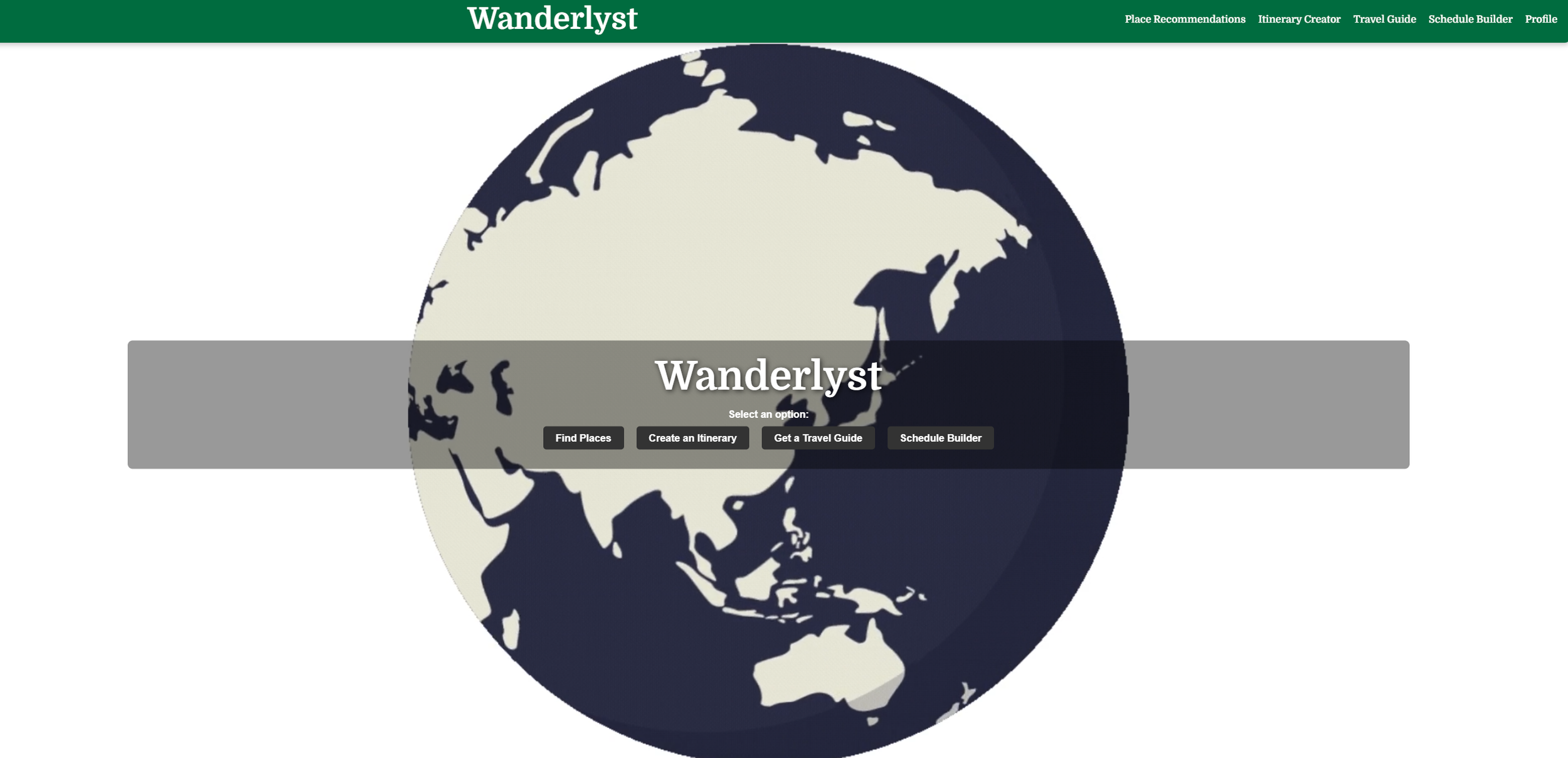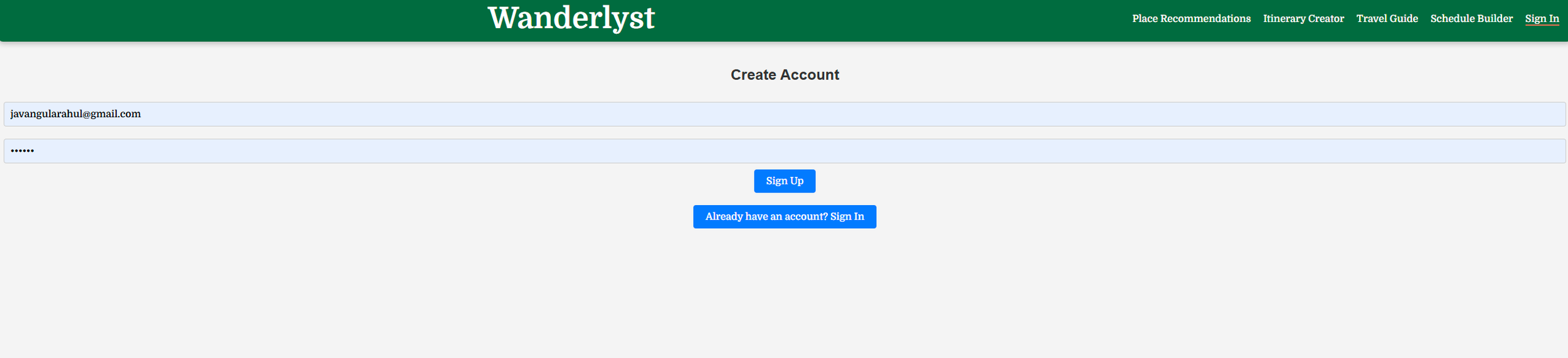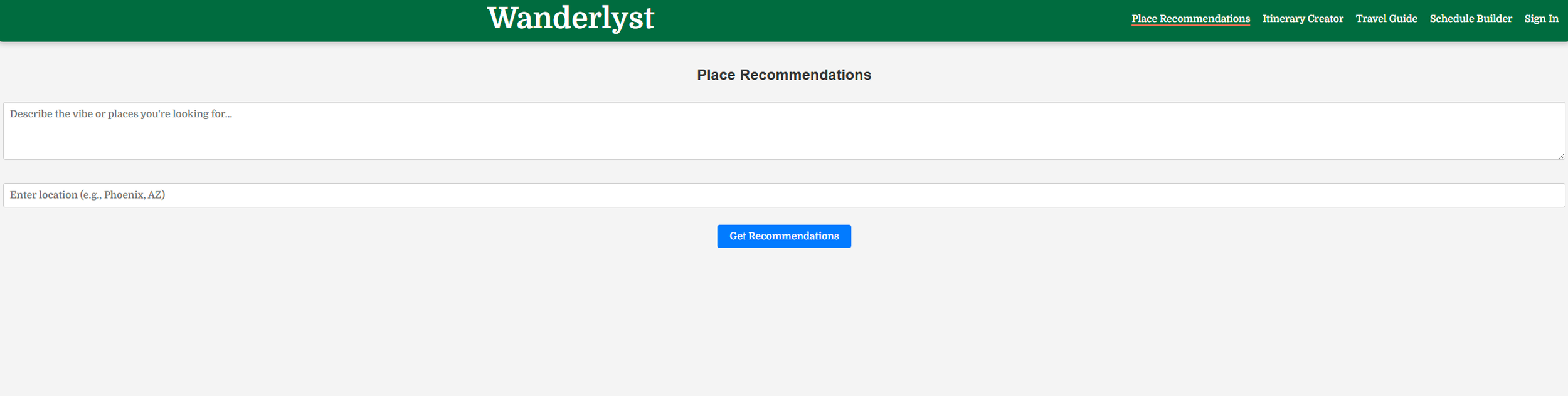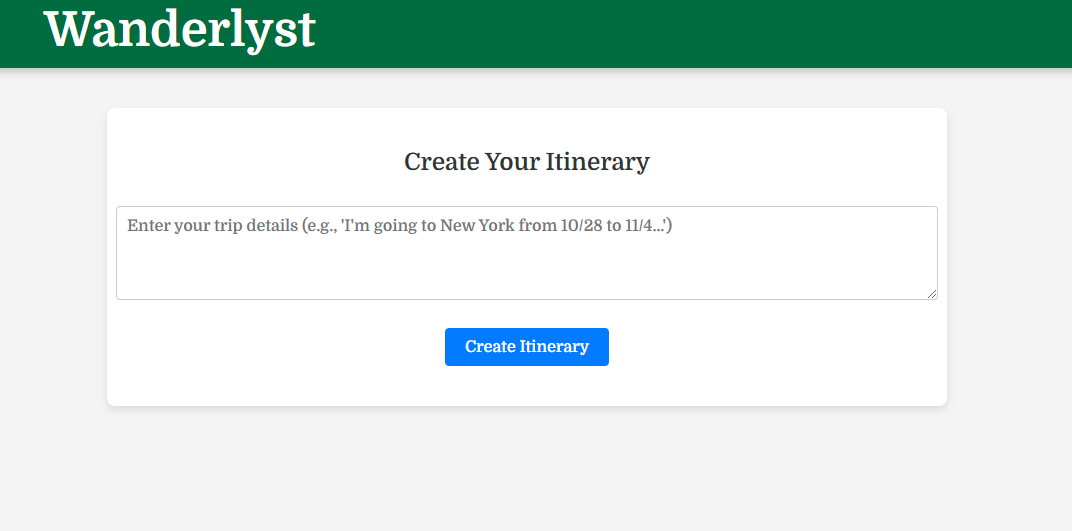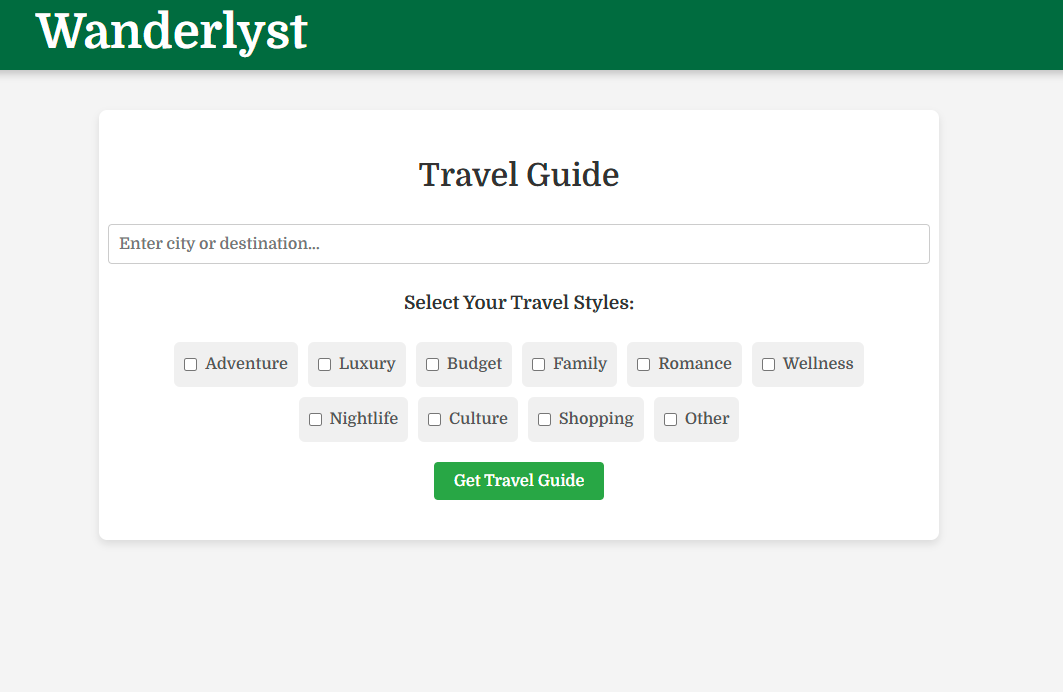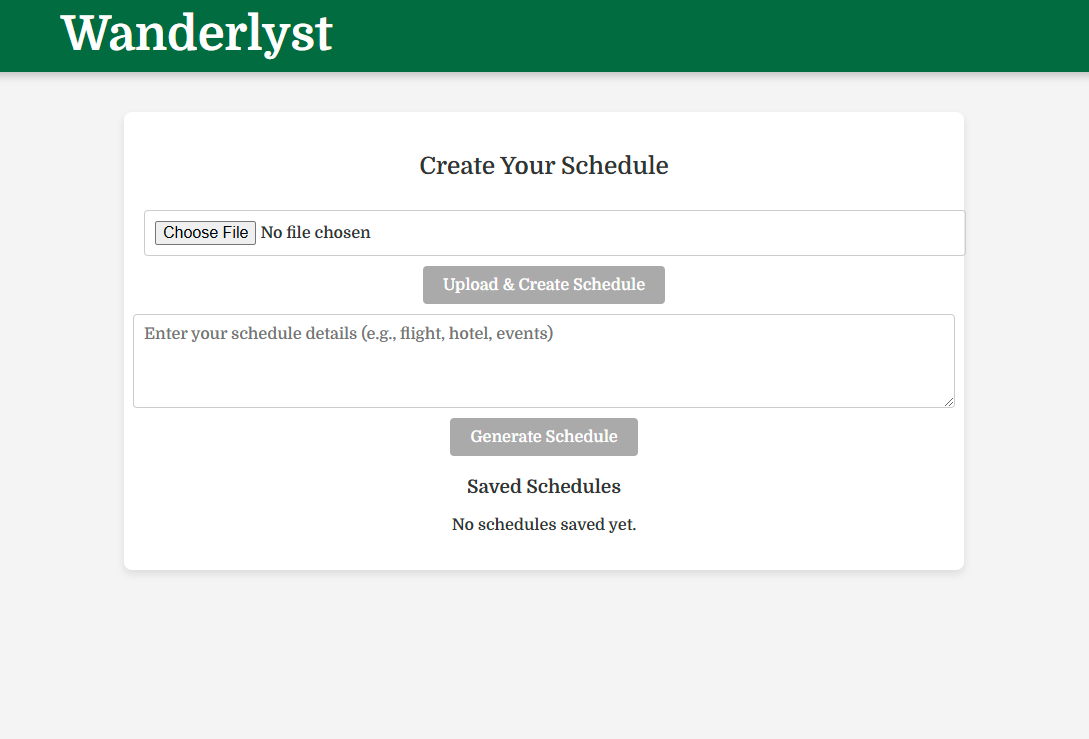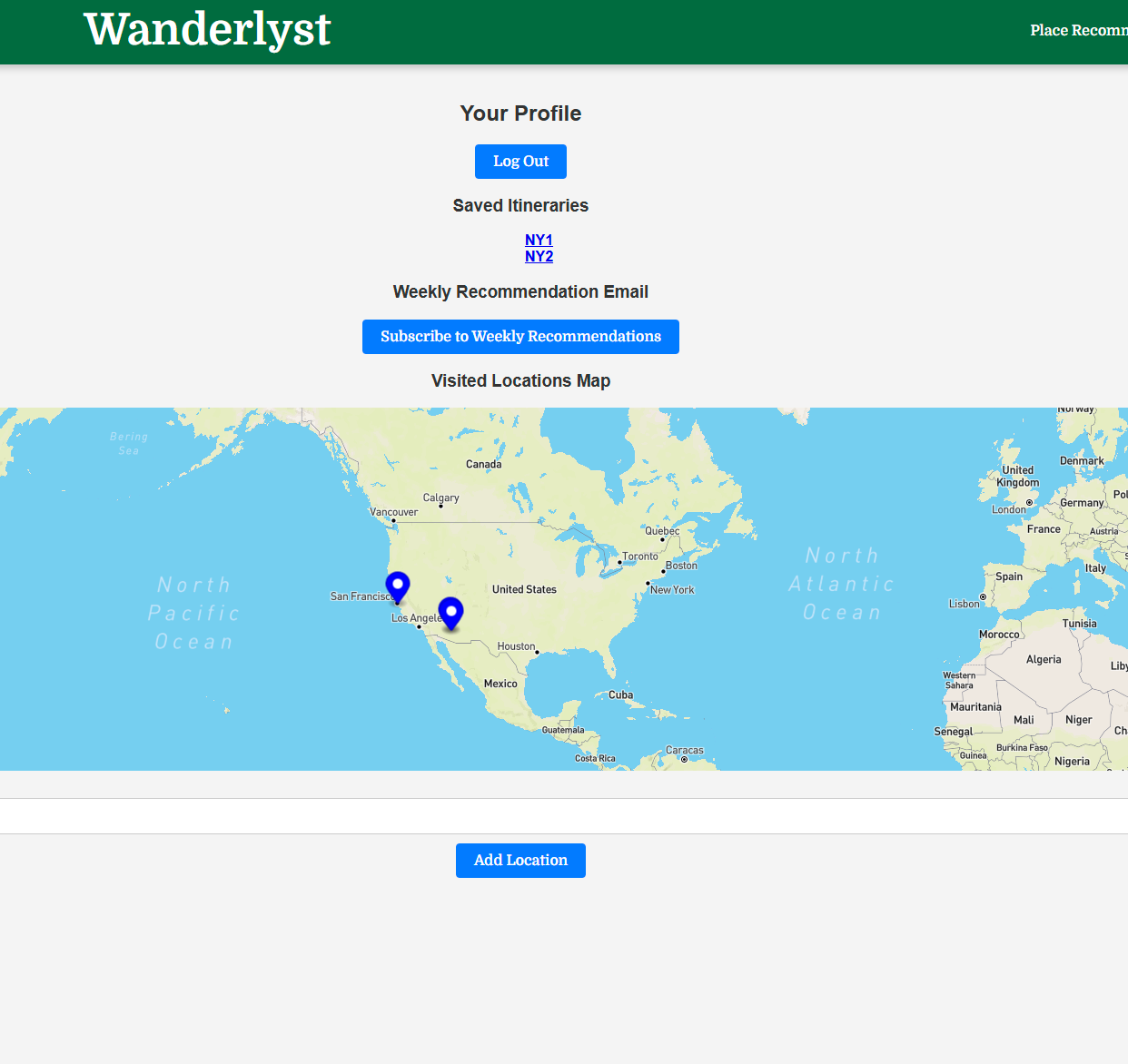A travel planning app powered by AI
From the home page, you can navigate to the different pages and tools offered. First, we’ll navigate to the sign in/create profile page.
You can either create an account with an email address or sign in using your existing account. The log in credentials are stored and authenticated using Firebase Authentication.
Next, we’ll navigate to the Place Recommendations tab. The text entry is able to be naturally processed, so you can enter anything from “coffee shops” to “I am craving a burrito and my friend is craving a healthy burrito bowl," and search tools will be able to handle it.
Next, we’ll move to the itinerary page, where the user can enter something like “I am going to New York from 11/18/24 to 11/25/24.” The prompt is then passed to OpenAI, where the itinerary will be created and returned back to the user.
Now, we have the travel guide, where users can enter a city, state, country, etc., select their travel types, and get travel tips and information for that city.
Then, we have the schedule builder, where a user can enter their schedules for any period of time, whether it’s a week, a day or a month. This can be related to travel, to work, to regular routines and more. Users can either upload a file with their travel info or a text entry. The text is also able to naturally process language, so it can be structured and worded in any way. We then send that information to OpenAI to generate the schedule.
The recommendations are originally from OpenAI, but are then validated with the Google Places API to only return locations with over 4 stars. We then return relevant information to you to inform your decision making. This works with food, beverages, shopping, entertainment, and more!
The itinerary will be broken down by day, with suggested activities and restaurants and more. The activities are hyperlinked to a Google search to provide more information to the user. Users can also save and/or download the pdf at the bottom of the page.
The return schedule will then be structured in an easy to read and track format for the user. The user can also save the schedule, and later edit or delete it as well.
Lastly, we have the profile page, where users can access their saved itineraries and also view a map with markers for all the locations they have been to. These locations are saved to the account as well, so they will always be present when viewing the page. Users can also log out via the profile page.